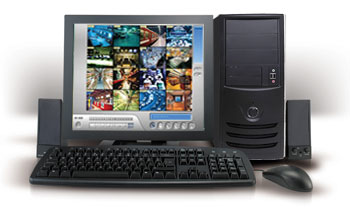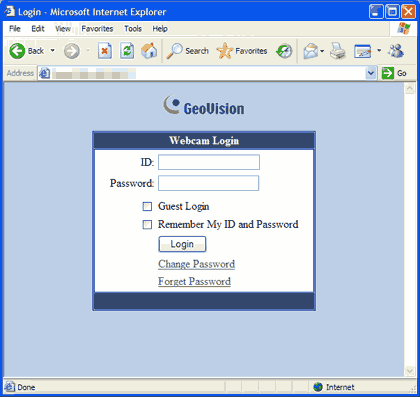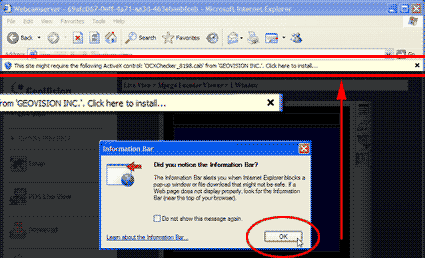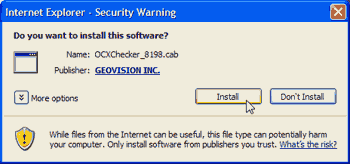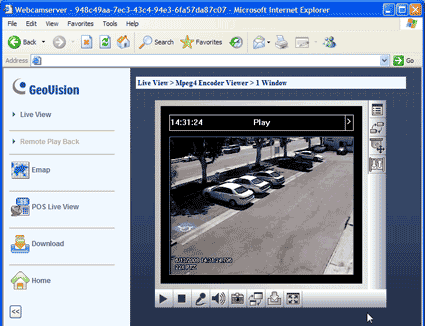|
(909) 594-9988 Website is under construction |
If you are still experiencing trouble with the demo, please call 1-909-594-9988 |
![]()
We sincerely welcome all dealers to check our products and prices.
We are grateful to our many dealers and customers
that have continued to keep us as a No. 1 choice for the quality products and great local computer services.
All Logos belong to product manufacturers. Not responsible for typo.
CCTVNPOS Copyright 2012. All rights reserved.